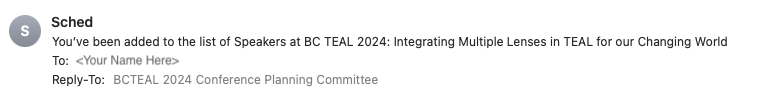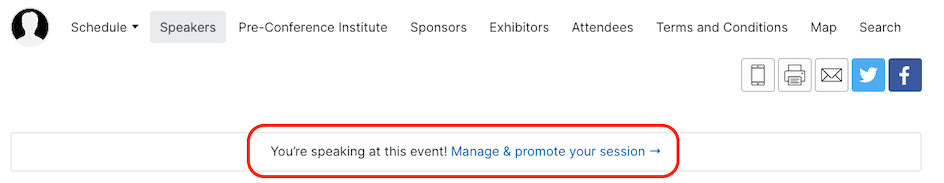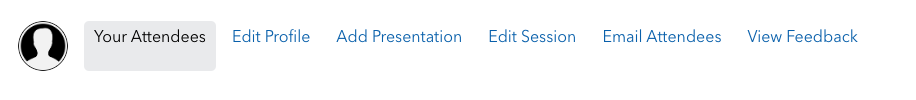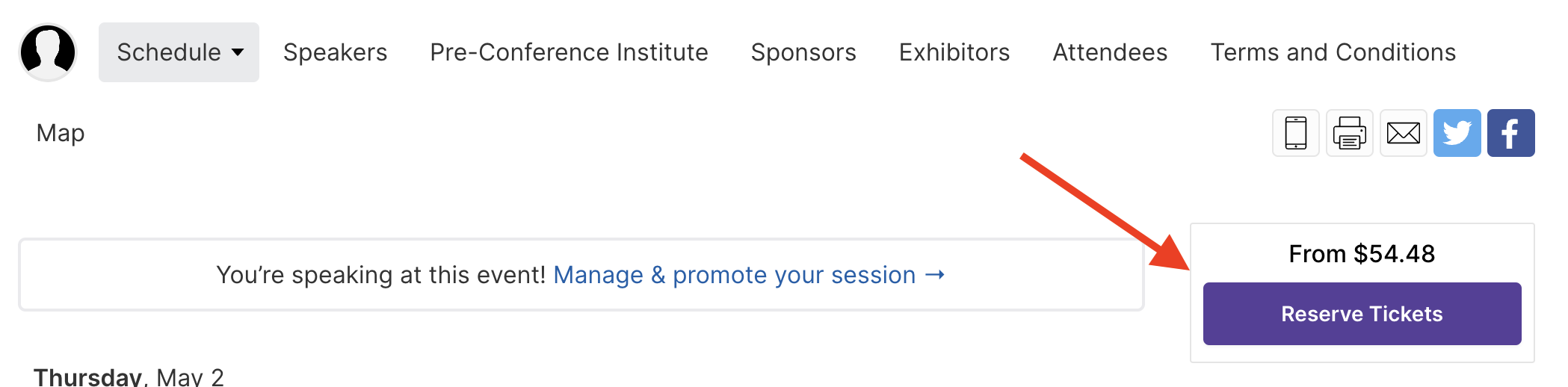CONFERENCE PRESENTER INFO
Congratulations on being selected as a BC TEAL Annual Conference Presenter! Your role offers a remarkable opportunity to influence our local TEAL community positively. On this page, you will find access to helpful links and resources, designed to help you maximize the impact of your presentation and make the most of your conference experience. Please check back often as updates will be provided regularly.
IMPORTANT ANNOUNCEMENT: This is a reminder that presenters must register for the conference prior to the deadline at midnight on Tuesday April 9th. Presenters that are not registered by this time will have their name/sessions removed from the schedule! Note that the early bird rate has been extended until April 14th so you can register using the discounted rate.
** See the instructions below on how to pay for your registration as a presenter. **
PLEASE NOTE THAT AS A PRESENTER, YOU HAVE A DISCOUNT CODE FOR 20% OFF REGISTRATION! Check your emails for the "Application Accepted!" email. The code should be listed there and the date has been extended.
Using sched to update your presentation
Sched is our online platform for the conference. Here, attendees, will be able to access the schedule, sign up for workshops, and communicate to presenters. As a presenter, you have the ability to make edits to your workshops, upload materials for participants, and update your bio.
- REGISTER: To access sched, you will first need to be registered on the system. By default, you should have been added to the platform by the Conference Planning team. Check your email spam folder for an email sent from notifications@sched.com with the subject line:
"You’ve been added to the list of Speakers at BC TEAL 2024: Integrating Multiple Lenses in TEAL for our Changing World" - LOGIN: Once you have located that email, click the big green button that says: "Set a password & access your profile" to set up your login credentials.
- ACCESS PRESENTER TOOLS: After you have logged into the platform, you should see a button at the top that says:
"You’re speaking at this event! Manage & promote your session" Click this to gain access to your session.
From here, you will see a set of presenter tools including the ability to edit your profile, upload presentation files, and edit your session description. Be sure to click Save at the end of all your edits!
Registering for the Conference
As a speaker, you are required to register for the conference. This can be done via our sched platform.
As you may have received an invite as a speaker, your registration process is slightly different from a non-speaker. Once you are logged into the system, you may not see the regular registration popup. Instead, you will need to click on the "reserve ticket" button on the right, to access the registration page:
Click on the button, and you should see the Conference registration options.
If you still have difficulties registering, please email us at register@bcteal.org.
Booking your stay
- Accommodations are available at UBC Gage Suites: Click here to Book Your Stay. Please note that this booking site is best when used with Chrome.
- Contact Reservations Office – delegates can book by calling our Reservations Office at Tel: 604 822 1000 x3 or Toll Free: 1 888 822 1030
- For any additional reservations questions, please email the Reservations Office at reservations@housing.ubc.ca.
OTHER INFO
Please stay tuned as other info is released. This page will be revised and updated with instructions on venue access, technology access, and other relevant presentation information.